Sage 300 CashView

Administrator
@ ZILLIONe Business Solutions (Pvt) Ltd
- Provides users with a smarter way to manage cashflow
- Real time visibility of a company’s Cashflow, timely alerts on cashflow shortages.
- View current & future cash balance positions
- Know the business better with a simplified dashboard and reports showing the key financial metrics in the form of charts/widgets & statistical data
- Allows senior management staff (CEO, CFO etc.) who do not access SAGE300 to stay on top of things by having this add-on informing them as soon as a cash flow problem is encountered.
Dashboard
This screen presents financial metrics in the form of charts and widgets. These are the available metrics and the detailed information about them.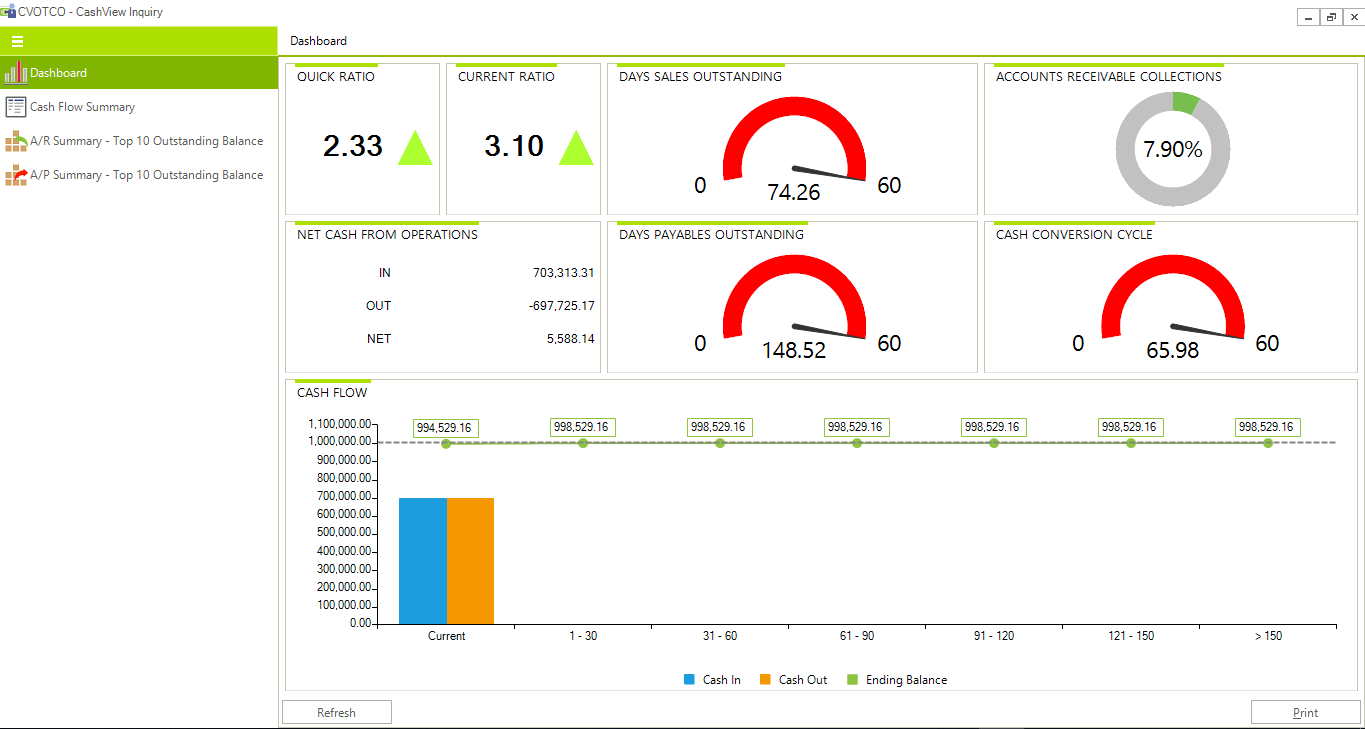
Cash Flow Summary
The cash flow summary screen uses a layout that shows how your cash flow status looks like over time (days’ ranges). Beginning from top row, it shows your cash position (based on amounts in your cash and bank accounts configured for this) over each days’ range after accounting for any movements during the period.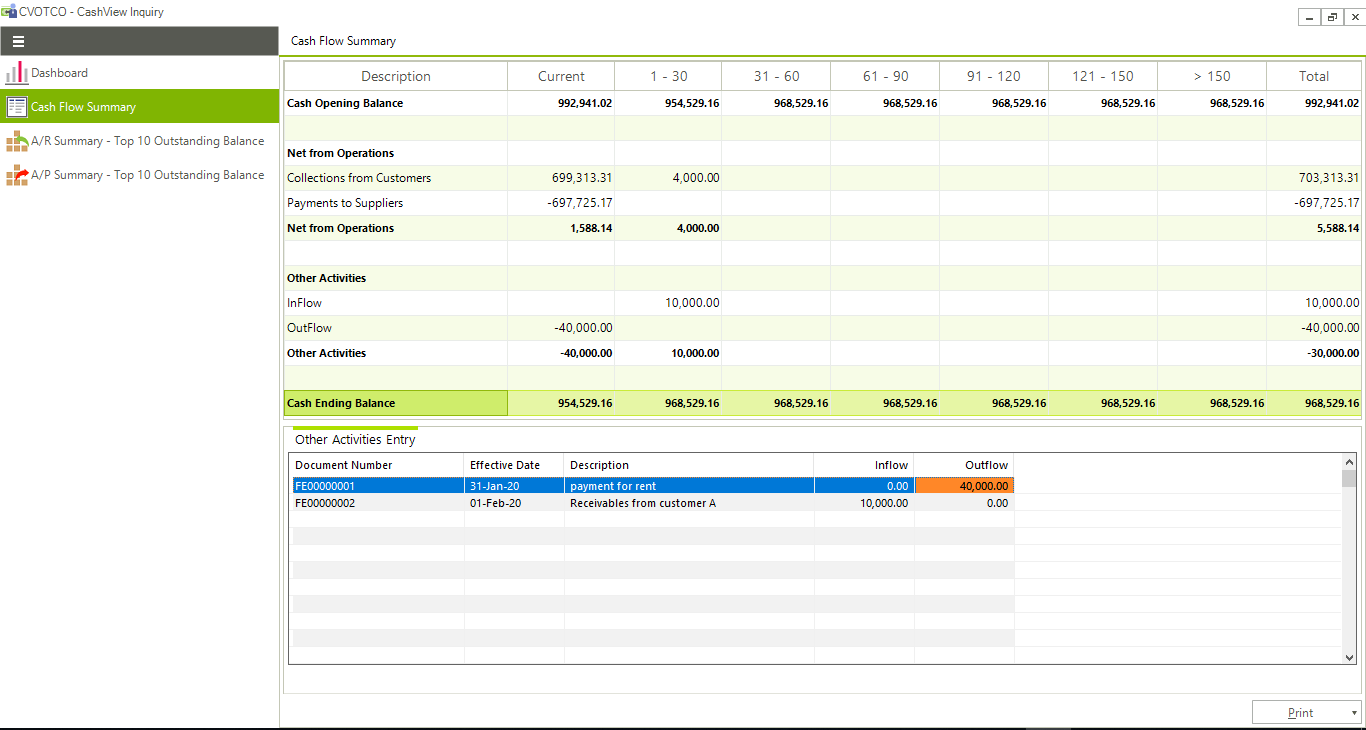
A/R Summary
This screen shows ten customers with the highest outstanding balance. It has information on the credit amount you have extended to them (in customer currency) and also the highest balance they reached in the year. This information is shown in a tabular form as well as in a horizontal bar chart. It also has 2 types of reports that you can print.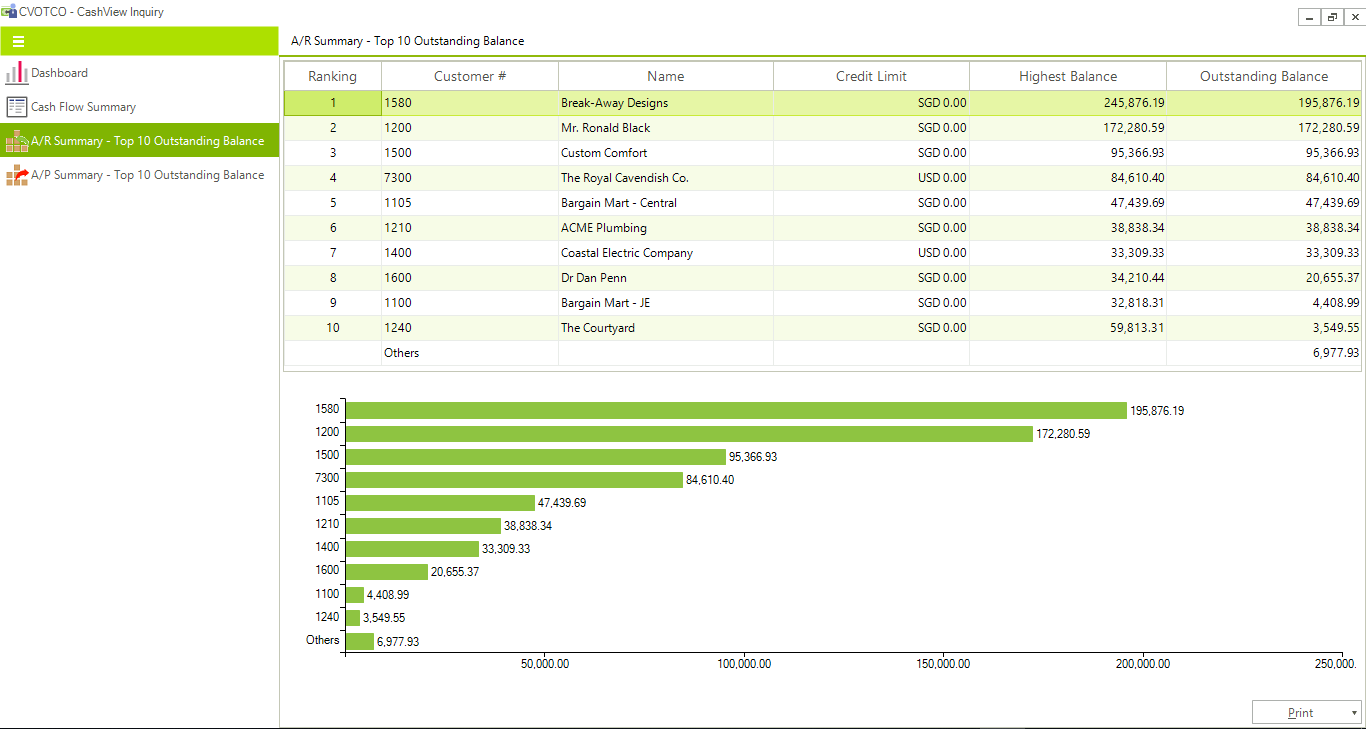
- Top 10 Customers by Outstanding Balance: This report shows the same information shown in the A/R Summary screen in the Inquiry function. It is useful if you need a copy of what you see in the screen. The information here is as at the last date and time when the cash flow data was refreshed. The Highest Balance in Functional Currency is not calculated in this module. It is the values maintained by the core A/R module. You can see this amount in the Customer Master.
- Receivables Forecast
- It provides for up to 7 ranges – Due plus 6 user defined ranges.
- It shows the percentage of balances for each range against the total outstanding for the Customer.
- It shows the percentage of balances for each range for all customers against the total outstanding for all Customers.
- Where multi-receipts are used, the report shows them separately with their calculated Due Date instead of treating them as due based on the first receipt due date. This is a better reflection of the receivables due.
A/R Summary
This screen shows ten vendors with the highest outstanding balance. It has information on the credit amount extended to your company by them (in the currency that you transact with them) and also the highest balance that you have reached in the year. This information is shown in a tabular form as well as in a horizontal bar chart.
- Top 10 Vendors by Outstanding Balance This report shows the same information shown in the A/P Summary screen in the Inquiry function. It is useful if you need a copy of what you see in the screen. The information here is as at the last date and time when the cash flow data was refreshed. The Highest Balance in Functional Currency is not calculated in this module. It is the values maintained by the core A/P module. You can see this amount in the Vendor Master.
- Payables Forecast
This report provides a detailed look at the cash requirements over the projected future days’ ranges. Unlike the standard A/P Cash Requirements report in the Accounts Payable module, this report differs in the following areas:
- It provides for up to 7 ranges – Due plus 6 user defined ranges.
- It shows the percentage of balances for each range against the total outstanding for the Vendor.
- It shows the percentage of balances for each range for all vendors against the total outstanding for all Vendors.
- Where multi-payments are used, the report shows them separately with their calculated Due Date instead of treating.
In the News…
More Blogs…
ZILLIONe Launches SAGE in FIJI
On the 23rd of May 2019, ZILLIONe took another step in its international journey by adding Fiji to its growing global family. The launch was held at the Grand Pacific Hotel and was attended by senior managers and finance heads of fifteen leading companies in the country. The industries represented ranged from food processing companies to fisheries, garments, trading and manufacturing.
ZILLIONe digitalizes PickMe with Microsoft Dynamic NAV
PickMe is a tech-based company that has brought ride hailing to your fingertips via an app that enables instant ride hailing. The company is equipped with a vast fleet of manned vehicles including and not limited to three-wheelers, mini cars, cars, vans and luxury sedans. PickMe has also launched its newest venture PickMe food, which enables the customer to order and acquire their meals in record time.
ZILLIONe Technologies hosts ‘A secure workstation with Microsoft Windows 10’
Zillione Technologies (Pvt.) Ltd, recently hosted a workshop in partnership with Microsot titled ‘A secure workstation with Microsoft’ at the Hilton Colombo Residencies. This star studded event which was conducted under topic of ‘Security Capabilities of Windows 10 Enterprise Solutions’ included several important topics which were discussed at the forum, these included Defender ATP, Secure Boot and Credentials Guard.
ZILLIONe Technologies Exceeds 1 Billion Revenue for the Financial Year
March 2019 has brought one of the greatest highlights for the ZILLIONe Group, as ZILLIONe Technologies has achieved the milestone of exceeding a revenue of 1 billion for the current financial year, while the group turnover exceeded 1 billion for the financial year in January 2019.









