Enhanced Productivity with Copilot Chat
The Microsoft 365 mobile app remains an indispensable tool for staying productive while on the move, offering access to Word, Excel, PowerPoint, and PDFs. Now, it’s even more powerful with Microsoft Copilot Chat and Designer (Preview) integrated into one mobile app. Explore the latest features and updates in the M365 mobile app.
Enhanced Productivity with Copilot Chat
Now, with the Microsoft-powered Copilot integrated into the Microsoft 365 mobile app, users have a robust AI assistant at their fingertips. This AI assistant boosts workflow with search, chat, and image generation powered by top-notch AI models like GPT-4 and DALL·E 3, enhancing productivity. Exporting Copilot outputs to Word for editing and future access is seamless, further streamlining your tasks.

Streamlined User Experience
The revamped Microsoft 365 app effortlessly integrates Copilot with your content, apps, and shortcuts, enhancing productivity.
Effortless Content Creation with Office Apps
Irrespective of your creative endeavours, crafting high-quality content from your mobile device is now simpler than ever with the revamped Create screen. Template suggestions tailored for Word, Excel, and PowerPoint make drawing inspiration and saving time easy. Moreover, the integration of Designer (Preview) for Android devices enables swift design creation for your projects.
Additionally, tasks like scanning, signing, editing, and converting PDFs into Word documents can now be accomplished with just a few taps.
Designer (preview) for iOS devices is slated for release at the end of next month. Designer (Preview) is currently free but will require a paid Microsoft 365 subscription for certain features after the preview period.

Digitization Made Effortless
Using your mobile device’s camera on the capture screen, you can easily scan documents, ID cards, or any physical item. Save them as digital copies in one convenient location. Converting text from images or recording video/audio memos for Word documents is simple.
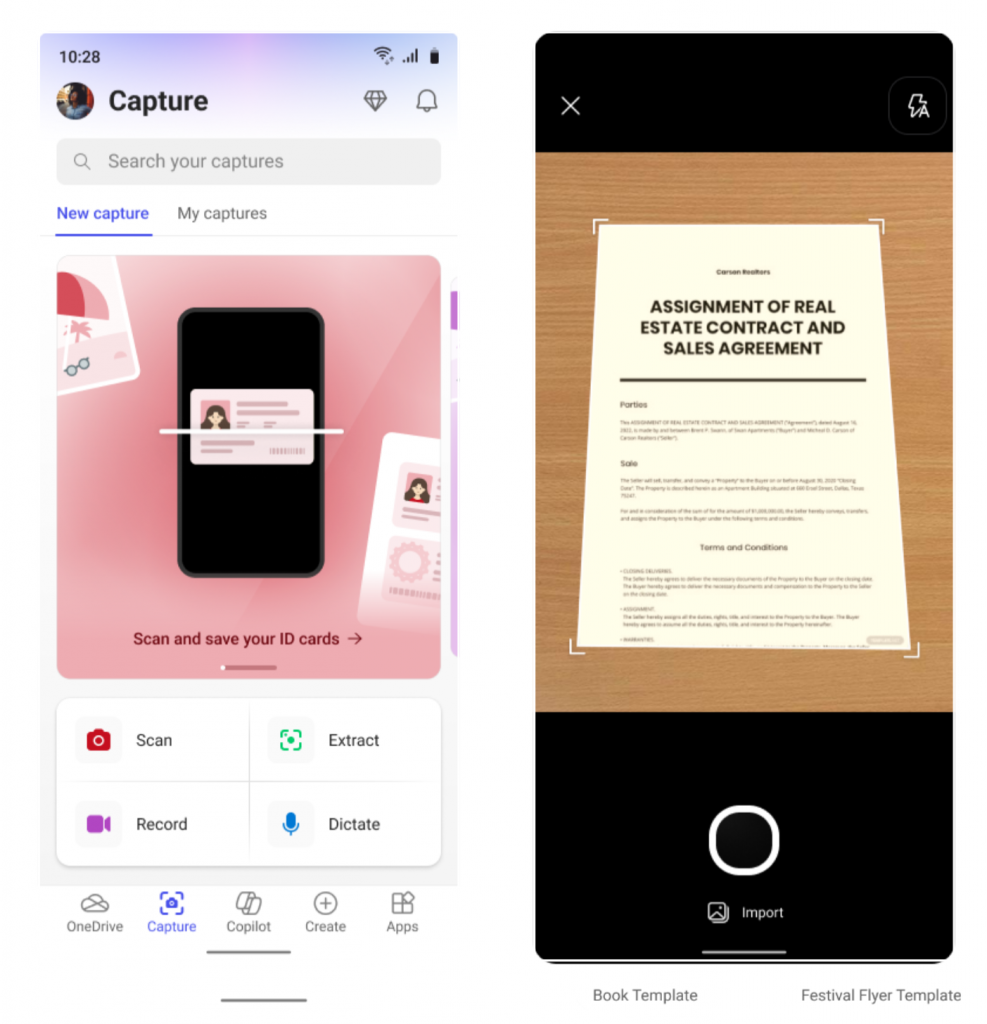
Seamless File Management with OneDrive
Fhe Microsoft 365 mobile app seamlessly integrates with OneDrive. This enables easy access to and storage of all your content from anywhere. It provides quick access to recent files, a full list of OneDrive files under My Files, and offline and favourite content access. Additionally, the search functionality simplifies locating specific content.
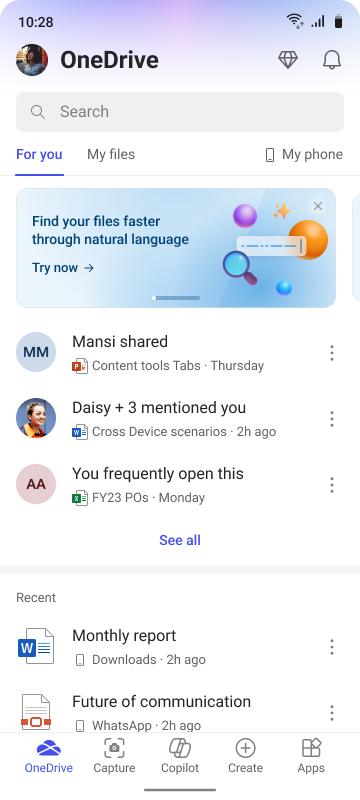
Expanded Functionality on Web and Desktop
For projects requiring a larger workspace, explore the Microsoft 365 app on the web at Microsoft365.com or the Microsoft 365 app for Windows.
Availability
Microsoft consumer accounts will receive all mentioned mobile enhancements and features by the end of April or sooner.
Keep an eye out for a premium AI experience! Click here to learn more: https://insider.microsoft365.com/en-us/blog/whats-new-in-the-microsoft-365-app-march-2024
For copilot availability and training details, reach out to Kenneth Anthony at +94 77 888 7558 or email KennethA@zillione.com today!
Why Choose ZILLIONe?
Choosing ZILLIONe is choosing a partner with 43 years of IT landscape experience and 20 years of proven Microsoft partnership excellence. ZILLIONe stands out as the only local company. It has Microsoft certifications in Business Applications, Security, and Modern Work, showcasing comprehensive expertise. We’ve secured five straight Best Partner Awards from Microsoft, solidifying our track record for excellence.
At ZILLIONe, we prioritize our clients with a ‘Customer First’ approach. We offer tailored technical solutions that empower businesses to overcome challenges and optimize IT investments. Trust us to be your reliable, innovative ally in navigating the ever-evolving landscape of technology.
